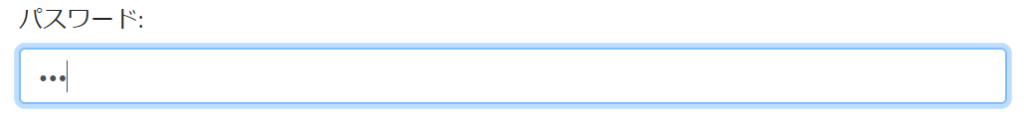目次
Bootstrapで入力フォームを作成する方法
スポンサーリンク
テキストボックス
<input type="text" id="text" class="form-control">
テキストボックスは typeにtext、classに.form-control を指定することで作成することができます。
■ HTML表示イメージ
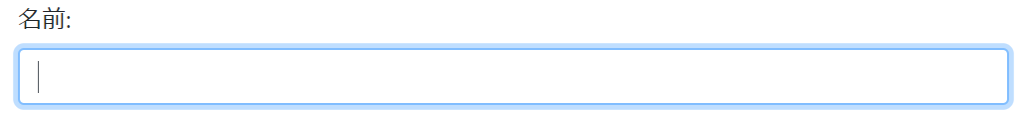
■ HTMLサンプル
<div class="form-group"> <label for="text">名前:</label> <input type="text" id="text" class="form-control"> </div>
パスワード
<input type="password" id="passwd" class="form-control">
パスワードは typeにpassword、classに.form-control を指定することで作成することができます。
■ HTML表示イメージ
■ HTMLサンプル
<div class="form-group"> <label for="passwd">パスワード:</label> <input type="password" id="passwd" class="form-control"> </div>
テキストエリア
<textarea id="textarea" class="form-control"></textarea>
テキストエリアは typeにtextarea、classに.form-control を指定することで作成することができます。
■ HTML表示イメージ
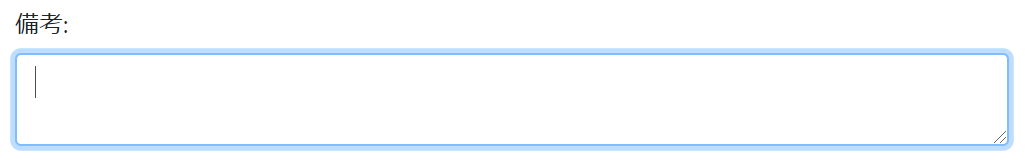
■ HTMLサンプル
<div class="form-group"> <label for="textarea">備考:</label> <textarea id="textarea" class="form-control"></textarea> </div>
ファイル選択
<input type="file" id="file" class="form-control-file">
ファイル選択は typeにfile、classに .form-control-file を指定することで作成することができます。
■ HTML表示イメージ

■ HTMLサンプル
<div class="form-group"> <label for="file">画像:</label> <input type="file" id="file" class="form-control-file"> </div>
スポンサーリンク
チェックボックス
<div class="form-check form-check-inline">
<input class="form-check-input" type="checkbox" id="check1" name="checke2">
<label class="form-check-label" for="check1">Java</label>
</div>
チェックボックスは typeにcheckbox、classに .form-check-input を指定することで作成することができます。横並びに表示する場合はclassに .form-check-inline を指定します。
■ HTML表示イメージ

■ HTMLサンプル
<div class="form-check form-check-inline">
<input class="form-check-input" type="checkbox" id="check1" name="checke2">
<label class="form-check-label" for="check1">Java</label>
</div>
<div class="form-check form-check-inline">
<input class="form-check-input" type="checkbox" name="checke2" id="check2">
<label class="form-check-label" for="check2">C#</label>
</div>
<div class="form-check form-check-inline">
<input class="form-check-input" type="checkbox" name="checke2" id="check2">
<label class="form-check-label" for="check2">Python</label>
</div>ラジオボタン
<div class="form-check form-check-inline">
<input class="form-check-input" type="radio" name="radio2" id="radio1" value="A">
<label class="form-check-label" for="radio1">男性</label>
</div>
ラジオボタンは typeにradio、classに .form-check-input を指定することで作成することができます。横並びに表示する場合はclassに .form-check-inline を指定します。
■ HTML表示イメージ

■ HTMLサンプル
<div class="form-check form-check-inline"> <input class="form-check-input" type="radio" name="radio2" id="radio1" value="A"> <label class="form-check-label" for="radio1">男性</label> </div> <div class="form-check form-check-inline"> <input class="form-check-input" type="radio" name="radio2" id="radio2" value="B"> <label class="form-check-label" for="radio2">女性</label> </div>
プルダウンメニュー
<select id="select1" class="form-control">
<option>北海道</option>
<option>青森</option>
<option>秋田</option>
<option>岩手</option>
</select>
プルダウンメニューは select タグに .form-control を指定することで作成することができます。
■ HTML表示イメージ
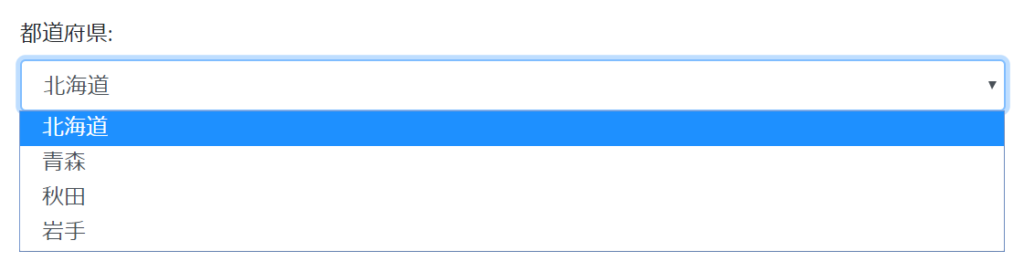
■ HTMLサンプル
<div class="form-group">
<label for="select1">都道府県:</label>
<select id="select1" class="form-control">
<option>北海道</option>
<option>青森</option>
<option>秋田</option>
<option>岩手</option>
</select>
</div>