【Rails】Webpackerに関するエラーが出た時の対処法
Webpackerのエラー内容
「rails new test_app」でrailsアプリケーションを作成後、サーバーを起動しようとするとWebpackerに関するエラーが発生。
PS C:\ruby\test_app> rails s
=> Booting Puma
=> Rails 6.0.3.2 application starting in development
=> Run `rails server --help` for more startup options
Exiting
Traceback (most recent call last):
49: from bin/rails:4:in `<main>'
48: from bin/rails:4:in `require'
47: from C:/Ruby27-x64/lib/ruby/gems/2.7.0/gems/railties-6.0.3.2/lib/rails/commands.rb:18:in `<top (required)>'
46: from C:/Ruby27-x64/lib/ruby/gems/2.7.0/gems/railties-6.0.3.2/lib/rails/command.rb:46:in `invoke'
・・・(省略)・・・
C:/Ruby27-x64/lib/ruby/gems/2.7.0/gems/webpacker-4.2.2/lib/webpacker/configuration.rb:95:in `rescue in load': Webpacker configuration file not found C:/ruby/test_app/config/webpacker.yml. Please run rails webpacker:install Error: No such file or directory @ rb_sysopen - C:/ruby/test_app/config/webpacker.yml (RuntimeError)スポンサーリンク
Webpackerエラーの解決方法
エラーメッセージを見ると「rails webpacker:install」を実行してWebpackerをインストールしてくださいと書かれているので、Webpackerをインストールしてみます。
PS C:\ruby\test_app> rails webpacker:install Yarn not installed. Please download and install Yarn from https://yarnpkg.com/lang/en/docs/install/
ただ上記のようにyarnがインストールされていないと、Webpackerをインストールできないので、まずはyarnをインストールします。
Yarnのインストール
Macの場合は次のコマンドでyarnをインストールすることができます。
brew install yarn
Windowsの場合は、次の記事をご覧ください。
インストール手順
Webpackerのインストール
yarnのインストールが完了したら「rails webpacker:install」コマンドによりWebpackerをインストールします。
PS C:\ruby\test_app> rails webpacker:install
create config/webpacker.yml
Copying webpack core config
create config/webpack
create config/webpack/development.js
create config/webpack/environment.js
create config/webpack/production.js
create config/webpack/test.js
・・・(省略)・・・
Done in 8.65s.
Webpacker successfully installed「Webpacker successfully installed」と表示されればインストールは完了です。
サーバーを起動
再び「rails s」コマンドでサーバーを起動します。
PS C:\ruby\test_app> rails s => Booting Puma => Rails 6.0.3.2 application starting in development => Run `rails server --help` for more startup options *** SIGUSR2 not implemented, signal based restart unavailable! *** SIGUSR1 not implemented, signal based restart unavailable! *** SIGHUP not implemented, signal based logs reopening unavailable! Puma starting in single mode... * Version 4.3.5 (ruby 2.7.1-p83), codename: Mysterious Traveller * Min threads: 5, max threads: 5 * Environment: development * Listening on tcp://[::1]:3000 * Listening on tcp://127.0.0.1:3000 Use Ctrl-C to stop
エラーメッセージは出なくなりました。
最後に「http://localhost:3000/」にアクセスし Railsの画面が表示されればサーバーの起動は成功です。
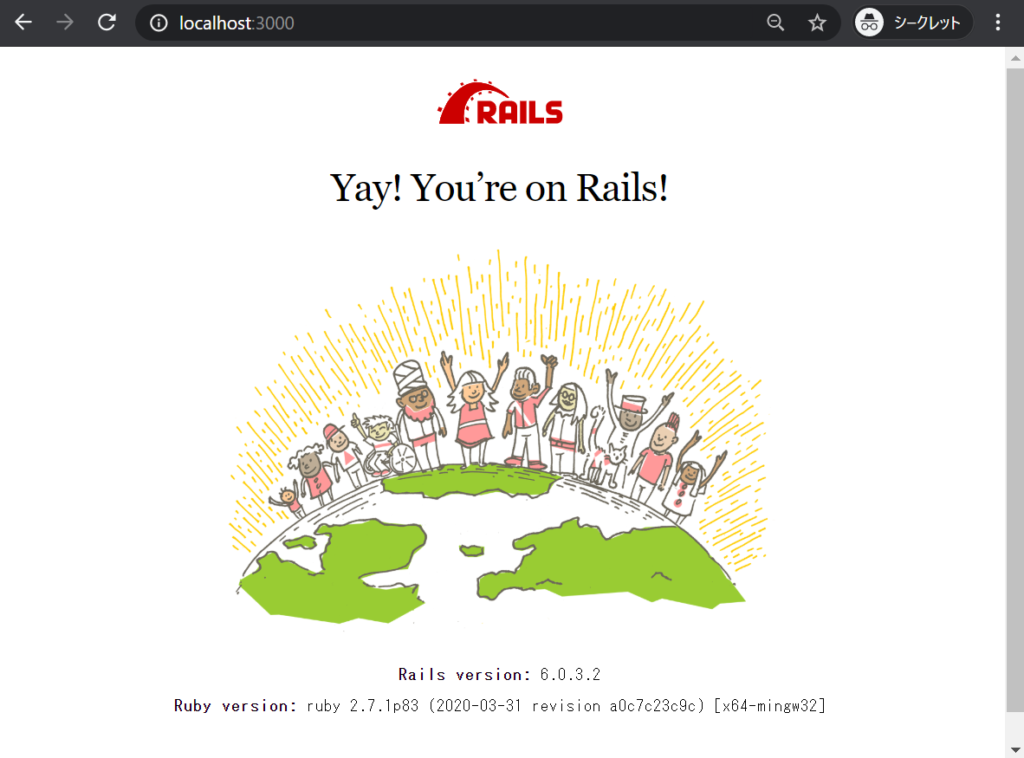
helpful
この記事は役に立ちましたか?

