目次
はじめに
MyBatisとSpring Bootを利用して「検索画面」「登録画面」「編集画面」の作成方法を紹介します。
本記事で作成する画面は次のとおりです。
■検索画面
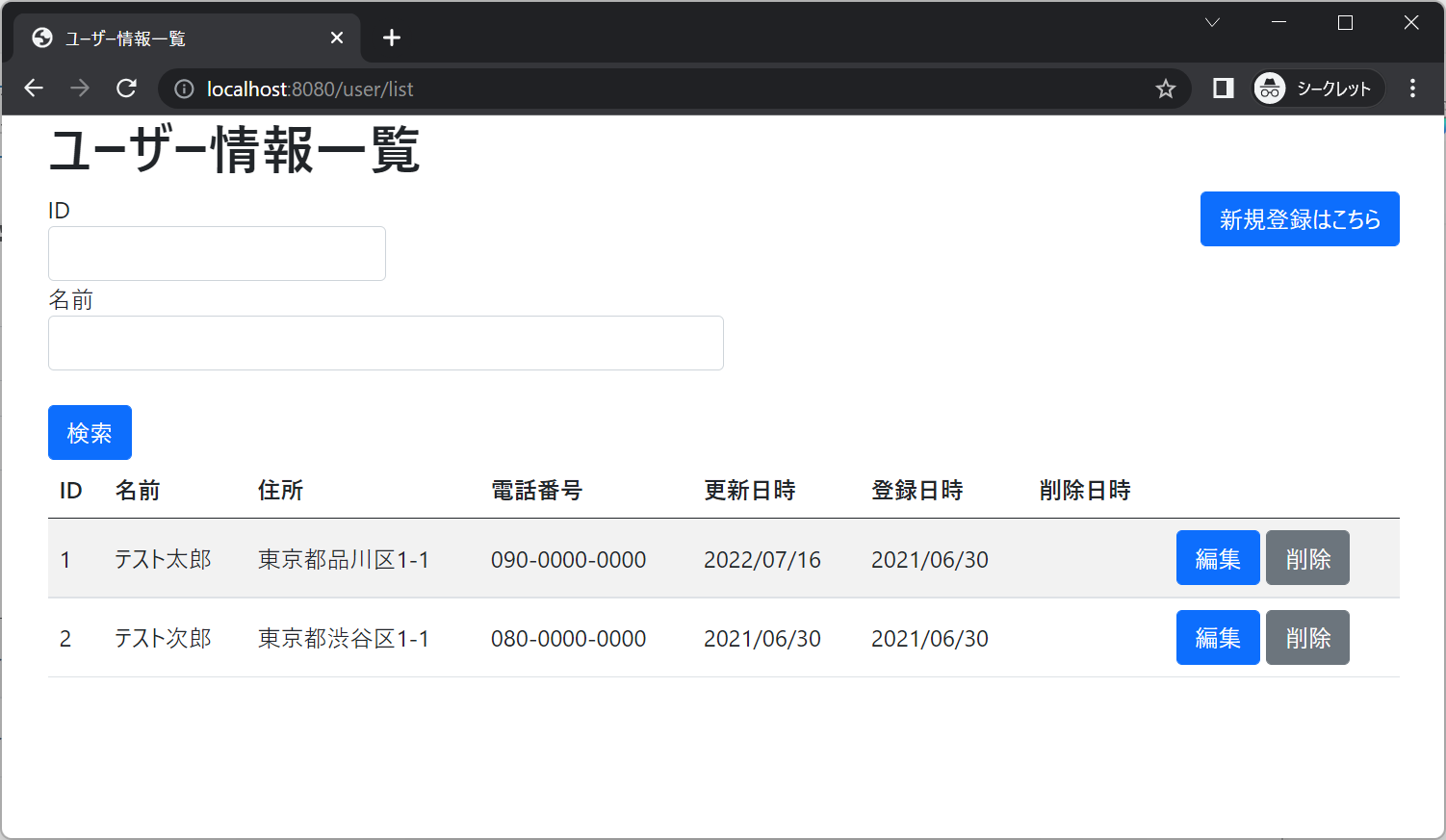
■新規登録画面

■編集画面
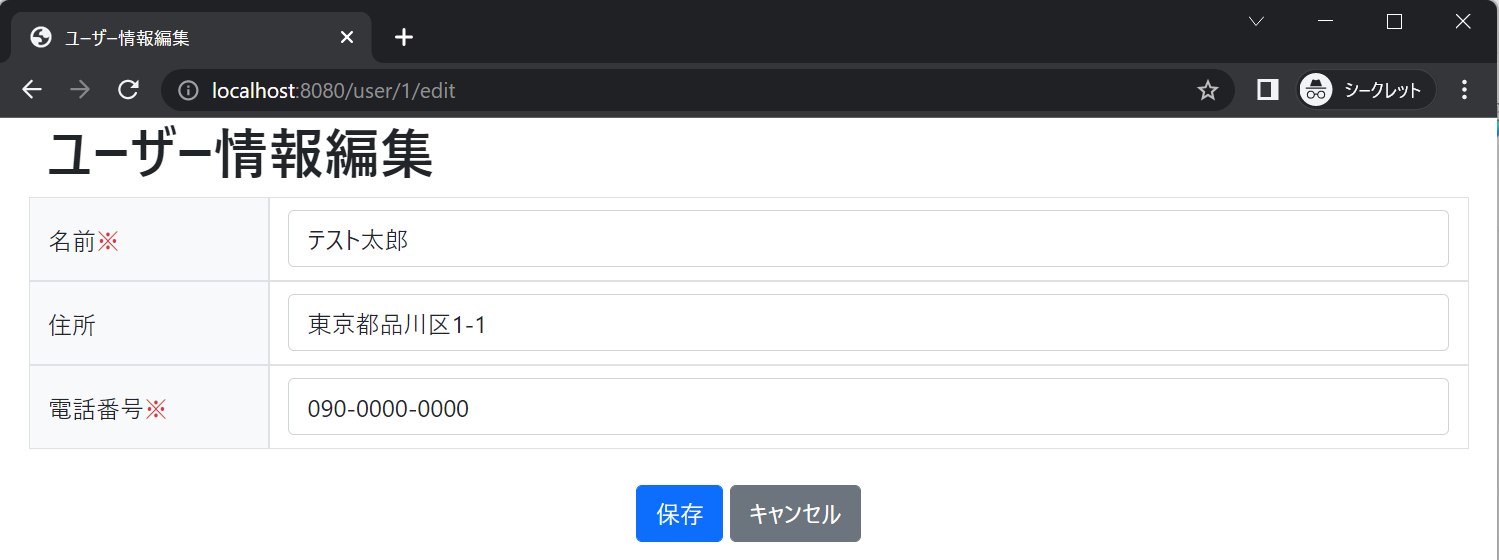
開発環境
| 開発環境 | 名称 | 説明 |
| 開発言語 | Java | 人気の開発言語 |
| 開発ツール | Eclipse | Javaでの定番開発ツール |
| フレームワーク | Spring Boot | 人気のSpringフレームワークをベースとしたフレームワーク |
| テンプレートエンジン | Thymeleaf | Spring Bootと相性が良いテンプレートエンジン |
| データベース | MySQL | フリーで利用できる人気データベース |
| ORM(オブジェクト関係マッピング) | MyBatis | DBとJavaオブジェクトのマッピングを行ってくれる人気のORM |
| 画面デザイン | Bootstrap | 作られた雛形を使うことで簡単にWebのデザインができるWebフレームワーク |
スポンサーリンク
本記事で使用するテーブル定義は次のとおり。
| 物理名 | 論理名 | データ型 | NOT NULL | 説明 |
| id | ID | BIGINT | 〇 | 主キー(AUTO_INCREMENT) |
| name | 名前 | VARCHAR(100) | 〇 | ユーザーの名前 |
| address | 住所 | VARCHAR(255) | ユーザーの住所 | |
| phone | 電話番号 | VARCHAR(50) | ユーザーの電話番号 | |
| update_date | 更新日時 | DATETIME | 〇 | 最終更新日時 |
| create_date | 作成日時 | DATETIME | 〇 | 登録日時 |
| delete_date | 削除日時 | DATETIME | 論理削除した日時 |
■CREATE文
CREATE TABLE `sampledb`.`userinfo` (
`id` BIGINT NOT NULL AUTO_INCREMENT,
`name` VARCHAR(100) NOT NULL,
`address` VARCHAR(255) NULL,
`phone` VARCHAR(50) NULL,
`update_date` DATETIME NOT NULL,
`create_date` DATETIME NOT NULL,
`delete_date` DATETIME NULL,
PRIMARY KEY (`id`));ディレクトリ構成
MybatisSample
|
|___src.main.java
|
|___com.example.demo
| |
| |___controller
| | |
| | |__UserInfoController.java
| |
| |____dto
| | |
| | |__UserAddRequest.java
| | |
| | |__UserSearchRequest.java
| | |
| | |__UserUpdateRequest.java
| |
| |___entity
| | |
| | |___UserInfo.java
| |
| |___dao
| | |
| | |___UserInfoMapper.java
| |
| |___service
| |
| |___UserInfoService.java
|
|___src.main.resources
|
|___com.example.demo
| |
| |___dao
| |
| |__UserInfoMapper.xml
|
|___templates
| |
| |___common
| | |
| | |___head.html
| |
| |___user
| |
| |___add.html
| |
| |___edit.html
| |
| |___search.html
|
|___application.properties設定ファイル
使用しているライブライとその依存関係は次のとおり。
■pom.xml
<dependencies>
<dependency>
<groupId>org.springframework.boot</groupId>
<artifactId>spring-boot-starter-thymeleaf</artifactId>
</dependency>
<dependency>
<groupId>org.springframework.boot</groupId>
<artifactId>spring-boot-starter-web</artifactId>
</dependency>
<dependency>
<groupId>org.mybatis.spring.boot</groupId>
<artifactId>mybatis-spring-boot-starter</artifactId>
<version>2.2.2</version>
</dependency>
<dependency>
<groupId>mysql</groupId>
<artifactId>mysql-connector-java</artifactId>
<scope>runtime</scope>
</dependency>
<dependency>
<groupId>org.projectlombok</groupId>
<artifactId>lombok</artifactId>
<optional>true</optional>
</dependency>
<dependency>
<groupId>org.springframework.boot</groupId>
<artifactId>spring-boot-starter-tomcat</artifactId>
<scope>provided</scope>
</dependency>
<dependency>
<groupId>org.springframework.boot</groupId>
<artifactId>spring-boot-starter-test</artifactId>
<scope>test</scope>
</dependency>
<dependency>
<groupId>org.springframework.boot</groupId>
<artifactId>spring-boot-starter-validation</artifactId>
</dependency>
</dependencies>データベースの接続情報とmybatisの設定は次のとおり。(mybatisで自動的にスネーク→キャメルに変換してくれる設定をtrueにしています)
■application.properties
spring.datasource.url=jdbc:mysql://localhost/sampledb
spring.datasource.username=root
spring.datasource.password=password
spring.datasource.driver-class-name=com.mysql.cj.jdbc.Driver
mybatis.configuration.map-underscore-to-camel-case=trueバックエンド(サーバ)側のソースコード
コントローラークラス
画面とビジネスロジックを繋ぐコントローラークラスは次のとおり。
package com.example.demo.controller;
import java.util.ArrayList;
import java.util.List;
import org.springframework.beans.factory.annotation.Autowired;
import org.springframework.stereotype.Controller;
import org.springframework.ui.Model;
import org.springframework.validation.BindingResult;
import org.springframework.validation.ObjectError;
import org.springframework.validation.annotation.Validated;
import org.springframework.web.bind.annotation.GetMapping;
import org.springframework.web.bind.annotation.ModelAttribute;
import org.springframework.web.bind.annotation.PathVariable;
import org.springframework.web.bind.annotation.RequestMapping;
import org.springframework.web.bind.annotation.RequestMethod;
import com.example.demo.dto.UserAddRequest;
import com.example.demo.dto.UserSearchRequest;
import com.example.demo.dto.UserUpdateRequest;
import com.example.demo.entity.UserInfo;
import com.example.demo.service.UserInfoService;
/**
* ユーザー情報 Controller
*/
@Controller
public class UserInfoController {
/**
* ユーザー情報 Service
*/
@Autowired
private UserInfoService userInfoService;
/**
* ユーザー情報一覧画面を表示
* @param model Model
* @return ユーザー情報一覧画面
*/
@GetMapping(value = "/user/list")
public String displayList(Model model) {
List<UserInfo> userList = userInfoService.findAll();
model.addAttribute("userlist", userList);
model.addAttribute("userSearchRequest", new UserSearchRequest());
return "user/search";
}
/**
* ユーザー新規登録画面を表示
* @param model Model
* @return ユーザー情報一覧画面
*/
@GetMapping(value = "/user/add")
public String displayAdd(Model model) {
model.addAttribute("userAddRequest", new UserAddRequest());
return "user/add";
}
/**
* ユーザー編集画面を表示
* @param id ユーザーID
* @param model Model
* @return ユーザー編集画面
*/
@GetMapping("/user/{id}/edit")
public String displayEdit(@PathVariable Long id, Model model) {
UserInfo user = userInfoService.findById(id);
UserUpdateRequest userUpdateRequest = new UserUpdateRequest();
userUpdateRequest.setId(user.getId());
userUpdateRequest.setId(user.getId());
userUpdateRequest.setName(user.getName());
userUpdateRequest.setPhone(user.getPhone());
userUpdateRequest.setAddress(user.getAddress());
model.addAttribute("userUpdateRequest", userUpdateRequest);
return "user/edit";
}
/**
* ユーザー情報検索
* @param userSearchRequest リクエストデータ
* @param model Model
* @return ユーザー情報一覧画面
*/
@RequestMapping(value = "/user/search", method = RequestMethod.POST)
public String search(@ModelAttribute UserSearchRequest userSearchRequest, Model model) {
List<UserInfo> userList = userInfoService.search(userSearchRequest);
model.addAttribute("userlist", userList);
return "user/search";
}
/**
* ユーザー情報削除(論理削除)
* @param id ユーザーID
* @param model Model
* @return ユーザー情報一覧画面
*/
@GetMapping("/user/{id}/delete")
public String delete(@PathVariable Long id, Model model) {
// ユーザー情報の削除
userInfoService.delete(id);
return "redirect:/user/list";
}
/**
* ユーザー新規登録
* @param userRequest リクエストデータ
* @param model Model
* @return ユーザー情報一覧画面
*/
@RequestMapping(value = "/user/create", method = RequestMethod.POST)
public String create(@Validated @ModelAttribute UserAddRequest userRequest, BindingResult result, Model model) {
if (result.hasErrors()) {
// 入力チェックエラーの場合
List<String> errorList = new ArrayList<String>();
for (ObjectError error : result.getAllErrors()) {
errorList.add(error.getDefaultMessage());
}
model.addAttribute("validationError", errorList);
return "user/add";
}
// ユーザー情報の登録
userInfoService.save(userRequest);
return "redirect:/user/list";
}
/**
* ユーザー更新
* @param userRequest リクエストデータ
* @param model Model
* @return ユーザー情報詳細画面
*/
@RequestMapping(value = "/user/update", method = RequestMethod.POST)
public String update(@Validated @ModelAttribute UserUpdateRequest userUpdateRequest, BindingResult result, Model model) {
if (result.hasErrors()) {
List<String> errorList = new ArrayList<String>();
for (ObjectError error : result.getAllErrors()) {
errorList.add(error.getDefaultMessage());
}
model.addAttribute("validationError", errorList);
return "user/edit";
}
// ユーザー情報の更新
userInfoService.update(userUpdateRequest);
return "redirect:/user/list";
}
}サービスクラス
ビジネスロジックを記述するサービスクラスは次のとおり。
[com.example.demo.service.UserInfoService.java]
package com.example.demo.service;
import java.util.List;
import org.springframework.beans.factory.annotation.Autowired;
import org.springframework.stereotype.Service;
import com.example.demo.dao.UserInfoMapper;
import com.example.demo.dto.UserAddRequest;
import com.example.demo.dto.UserSearchRequest;
import com.example.demo.dto.UserUpdateRequest;
import com.example.demo.entity.UserInfo;
/**
* ユーザー情報 Service
*/
@Service
public class UserInfoService {
/**
* ユーザー情報 Mapper
*/
@Autowired
private UserInfoMapper userInfoMapper;
/**
* ユーザー情報全件検索
* @return 検索結果
*/
public List<UserInfo> findAll() {
return userInfoMapper.findAll();
}
/**
* ユーザー情報主キー検索
* @return 検索結果
*/
public UserInfo findById(Long id) {
return userInfoMapper.findById(id);
}
/**
* ユーザー情報検索
* @param userSearchRequest リクエストデータ
* @return 検索結果
*/
public List<UserInfo> search(UserSearchRequest userSearchRequest) {
return userInfoMapper.search(userSearchRequest);
}
/**
* ユーザ情報登録
* @param userAddRequest リクエストデータ
*/
public void save(UserAddRequest userAddRequest) {
userInfoMapper.save(userAddRequest);
}
/**
* ユーザ情報更新
* @param userEditRequest リクエストデータ
*/
public void update(UserUpdateRequest userUpdateRequest) {
userInfoMapper.update(userUpdateRequest);
}
/**
* ユーザー情報論理削除
* @param id
*/
public void delete(Long id) {
userInfoMapper.delete(id);
}
}エンティティクラス
テーブルのエンティティクラスは次のとおり。
[com.example.demo.entity.UserInfo.java]
package com.example.demo.entity;
import java.io.Serializable;
import java.util.Date;
import lombok.Data;
/**
* ユーザー情報 Entity
*/
@Data
public class UserInfo implements Serializable {
/**
* ID
*/
private Long id;
/**
* 名前
*/
private String name;
/**
* 住所
*/
private String address;
/**
* 電話番号
*/
private String phone;
/**
* 更新日時
*/
private Date updateDate;
/**
* 登録日時
*/
private Date createDate;
/**
* 削除日時
*/
private Date deleteDate;
}DAO(Data Access Object)
SQL文を呼び出すためのDAOクラスは以下のとおり。
[com.example.demo.dao.UserInfoMapper.java]
package com.example.demo.dao;
import java.util.List;
import org.apache.ibatis.annotations.Mapper;
import com.example.demo.dto.UserAddRequest;
import com.example.demo.dto.UserSearchRequest;
import com.example.demo.dto.UserUpdateRequest;
import com.example.demo.entity.UserInfo;
/**
* ユーザー情報 Mapper
*/
@Mapper
public interface UserInfoMapper {
/**
* ユーザー情報全件検索
* @param user 検索用リクエストデータ
* @return 検索結果
*/
List<UserInfo> findAll();
/**
* ユーザー情報主キー検索
* @param id 主キー
* @return 検索結果
*/
UserInfo findById(Long id);
/**
* ユーザー情報検索
* @param user 検索用リクエストデータ
* @return 検索結果
*/
List<UserInfo> search(UserSearchRequest user);
/**
* ユーザー情報登録
* @param userRequest 登録用リクエストデータ
*/
void save(UserAddRequest userRequest);
/**
* ユーザー情報更新
* @param userUpdateRequest 更新用リクエストデータ
*/
void update(UserUpdateRequest userUpdateRequest);
/**
* ユーザー情報の論理削除
* @param id ID
*/
void delete(Long id);
}SQL文(XMLファイル)
実行するSQL文は次のとおり。
[resources.com.example.demo.dao.UserInfoMapper.xml]
<?xml version="1.0" encoding="UTF-8" ?>
<!DOCTYPE mapper
PUBLIC "-//mybatis.org//DTD Mapper 3.0//EN"
"http://mybatis.org/dtd/mybatis-3-mapper.dtd">
<mapper namespace="com.example.demo.dao.UserInfoMapper">
<!-- 全件検索 -->
<select id="findAll" resultType="com.example.demo.entity.UserInfo">
SELECT * FROM userinfo WHERE delete_date IS NULL
</select>
<!-- 主キー検索 -->
<select id="findById" resultType="com.example.demo.entity.UserInfo">
SELECT * FROM userinfo WHERE id=#{id} AND delete_date IS NULL
</select>
<!-- 条件指定検索 -->
<select id="search" resultType="com.example.demo.entity.UserInfo">
SELECT
*
FROM
userinfo
WHERE
delete_date IS NULL
<if test="id != null and id != ''">
AND id = #{id}
</if>
<if test="name != null and name != ''">
AND name LIKE CONCAT('%', #{name}, '%')
</if>
</select>
<!-- 新規登録 -->
<insert id="save">
INSERT INTO userInfo
(name, address, phone, update_date, create_date)
VALUES
(#{name}, #{address}, #{phone}, CURRENT_TIMESTAMP, CURRENT_TIMESTAMP)
</insert>
<!-- 更新 -->
<update id="update">
UPDATE userinfo SET name = #{name}, address = #{address}, phone = #{phone}, update_date = CURRENT_TIMESTAMP WHERE id = #{id}
</update>
<!-- 論理削除 -->
<update id="delete">
UPDATE userinfo SET delete_date = CURRENT_TIMESTAMP WHERE id = #{id}
</update>
</mapper>XMLファイルは、src/main/resources配下にUserInfoMapperクラス(Mapperインタフェース)と同じパスの構成で配置します。同じパスで配置することで、MyBatisが自動でマッピングファイルを読み込んでくれます。
同じパスではなく自由な場所に配置したい場合は、「yaml」もしくは「properties」に「mybatis.mapper-locations」でXMLファイルの格納位置を指定します。
mybatis.mapper-locations=classpath*:sample/*.xmlDTO(Data Transfer Object)
データの受け渡しで利用するDTOクラスは次のとおり。
[com.example.demo.dto.UserAddRequest]
package com.example.demo.dto;
import java.io.Serializable;
import javax.validation.constraints.NotEmpty;
import javax.validation.constraints.Pattern;
import javax.validation.constraints.Size;
import lombok.Data;
/**
* ユーザー情報登録 リクエストデータ
*/
@Data
public class UserAddRequest implements Serializable {
/**
* 名前
*/
@NotEmpty(message = "名前を入力してください")
@Size(max = 100, message = "名前は100桁以内で入力してください")
private String name;
/**
* 住所
*/
@Size(max = 255, message = "住所は255桁以内で入力してください")
private String address;
/**
* 電話番号
*/
@Pattern(regexp = "0\\d{1,4}-\\d{1,4}-\\d{4}", message = "電話番号の形式で入力してください")
private String phone;
}[com.example.demo.dto.UserSearchRequest]
package com.example.demo.dto;
import java.io.Serializable;
import lombok.Data;
/**
* ユーザー情報 検索用リクエストデータ
*/
@Data
public class UserSearchRequest implements Serializable {
/**
* ユーザーID
*/
private String id;
/**
* ユーザー名
*/
private String name;
}[com.example.demo.dto.UserUpdateRequest]
package com.example.demo.dto;
import java.io.Serializable;
import javax.validation.constraints.NotNull;
import lombok.Data;
import lombok.EqualsAndHashCode;
/**
* ユーザー情報更新リクエストデータ
*
*/
@Data
@EqualsAndHashCode(callSuper = false)
public class UserUpdateRequest extends UserAddRequest implements Serializable {
/**
* ユーザーID
*/
@NotNull
private Long id;
}
スポンサーリンク
フロントエンド(クライアント)側のソースコード
共通ヘッダ(head.html)
共通のヘッダは次のとおり。ヘッダ情報は同じなので共通で管理しています。
[templates.common.head.html]
<head th:fragment="head_fragment(title, scripts, links)">
<title th:text="${title}"></title>
<link href="https://cdn.jsdelivr.net/npm/bootstrap@5.0.2/dist/css/bootstrap.min.css" rel="stylesheet" integrity="sha384-EVSTQN3/azprG1Anm3QDgpJLIm9Nao0Yz1ztcQTwFspd3yD65VohhpuuCOmLASjC" crossorigin="anonymous">
<script src="https://cdn.jsdelivr.net/npm/bootstrap@5.0.2/dist/js/bootstrap.bundle.min.js" integrity="sha384-MrcW6ZMFYlzcLA8Nl+NtUVF0sA7MsXsP1UyJoMp4YLEuNSfAP+JcXn/tWtIaxVXM" crossorigin="anonymous"></script>
<meta charset="utf-8" />
</head>ユーザー情報一覧画面(search.html)
ユーザー情報一覧画面のHTMLは次のとおり。
[templates.user.search.html]
<!DOCTYPE html>
<html xmlns="http://www.w3.org/1999/xhtml" xmlns:th="http://www.thymeleaf.org">
<head th:replace="common/head :: head_fragment(title = 'ユーザー情報一覧', scripts = ~{::script}, links = ~{::link})"></head>
<body>
<div class="container">
<h1>ユーザー情報一覧</h1>
<div class="float-end">
<a th:href="@{/user/add}" class="btn btn-primary">新規登録はこちら</a>
</div>
<form th:action="@{/user/search}" th:object="${userSearchRequest}" th:method="post">
<div class="form-group">
<label for="id">ID</label>
<input type="text" class="w-25 form-control" th:field="*{id}">
<label for="name">名前</label>
<input type="text" class="w-50 form-control" th:field="*{name}">
</div><br />
<button type="submit" class="btn btn-primary">検索</button>
</form>
<div th:if="${userlist}">
<table class="table table-striped">
<thead>
<tr>
<th>ID</th>
<th>名前</th>
<th>住所</th>
<th>電話番号</th>
<th>更新日時</th>
<th>登録日時</th>
<th>削除日時</th>
<th></th>
</tr>
</thead>
<tbody>
<tr th:each="user : ${userlist}" th:object="${user}" class="align-middle">
<td th:text="*{id}"></td>
<td th:text="*{name}"></td>
<td th:text="*{address}"></td>
<td th:text="*{phone}"></td>
<td th:text="${#dates.format(user.updateDate, 'yyyy/MM/dd')}"></td>
<td th:text="${#dates.format(user.createDate, 'yyyy/MM/dd')}"></td>
<td th:text="${#dates.format(user.deleteDate, 'yyyy/MM/dd')}"></td>
<td>
<a th:href="@{/user/{id}/edit(id=*{id})}" class="btn btn-primary">編集</a>
<a th:href="@{/user/{id}/delete(id=*{id})}" class="btn btn-secondary">削除</a>
</td>
</tr>
</tbody>
</table>
</div>
</div>
</body>
</html>ユーザー新規登録画面(add.html)
ユーザー新規登録画面のHTMLは次のとおり。
[templates.user.add.html]
<!DOCTYPE html>
<html xmlns="http://www.w3.org/1999/xhtml" xmlns:th="http://www.thymeleaf.org">
<head th:replace="common/head :: head_fragment(title = 'ユーザー新規登録', scripts = ~{::script}, links = ~{::link})"></head>
<body>
<div class="container">
<div th:if="${validationError}" th:each="error : ${validationError}">
<label class="text-danger" th:text="${error}"></label>
</div>
<h1>ユーザー新規登録</h1>
<form th:action="@{/user/create}" th:object="${userAddRequest}" th:method="post">
<div class="form-group">
<label>名前:<span class="text-danger">※</span></label>
<input type="text" th:field="*{name}" class="form-control">
</div>
<div class="form-group">
<label>住所:</label>
<input type="text" th:field="*{address}" class="form-control">
</div>
<div class="form-group">
<label>電話番号:<span class="text-danger">※</span></label>
<input type="text" th:field="*{phone}" class="form-control">
</div>
<br />
<div class="text-center">
<input type="submit" value="登録" class="btn btn-primary">
<a href="/user/list" class="btn btn-secondary">キャンセル</a>
</div>
</form>
</div>
</body>
</html>ユーザー情報編集(edit.html)
ユーザー情報編集画面のHTMLは次のとおり。
[templates.user.edit.html]
<!DOCTYPE html>
<html xmlns="http://www.w3.org/1999/xhtml" xmlns:th="http://www.thymeleaf.org">
<head
th:replace="common/head :: head_fragment(title = 'ユーザー情報編集', scripts = ~{::script}, links = ~{::link})"></head>
<body>
<div class="container">
<div th:if="${validationError}" th:each="error : ${validationError}">
<label class="text-danger" th:text="${error}"></label>
</div>
<h1>ユーザー情報編集</h1>
<form th:action="@{/user/update}" th:object="${userUpdateRequest}"
th:method="post">
<input type="hidden" th:field="*{id}" />
<div>
<div class="row mx-md-n5">
<div class="col-2 pt-3 border bg-light">
名前<span class="text-danger">※</span>
</div>
<div class="col py-2 border">
<input type="text" class="form-control" th:field="*{name}">
</div>
</div>
<div class="row mx-md-n5">
<div class="col-2 pt-3 border bg-light">住所</div>
<div class="col py-2 border">
<input type="text" class="form-control" th:field="*{address}">
</div>
</div>
<div class="row mx-md-n5">
<div class="col-2 pt-3 border bg-light">
電話番号<span class="text-danger">※</span>
</div>
<div class="col py-2 border">
<input type="text" class="form-control" th:field="*{phone}">
</div>
</div>
</div>
<br />
<div class="text-center">
<input type="submit" class="btn btn-primary" value="保存">
<a href="/user/list" class="btn btn-secondary">キャンセル</a>
</div>
</form>
</div>
</body>
</html>スポンサーリンク
動作確認
Spring Bootプロジェクトを起動して「http://localhost:8080/user/list」にアクセスします。
一覧画面が表示されればOKです。
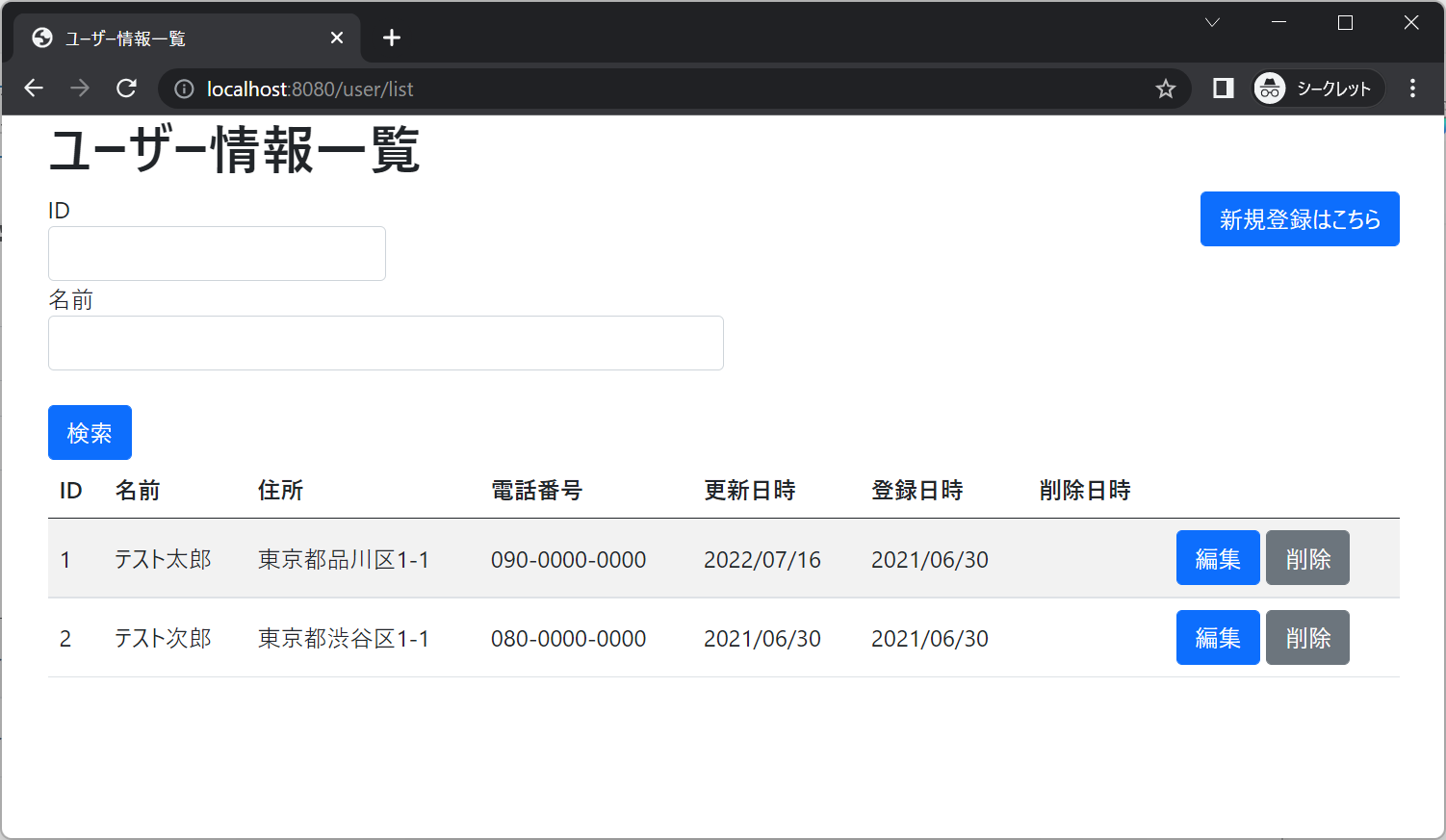
「新規登録」ボタンを押下すると「ユーザー新規登録画面」に遷移。
登録画面では入力チェックを実行しているため「登録」ボタン押下時に入力チェックエラーの場合は、画面上部にエラーメッセージを表示しています。
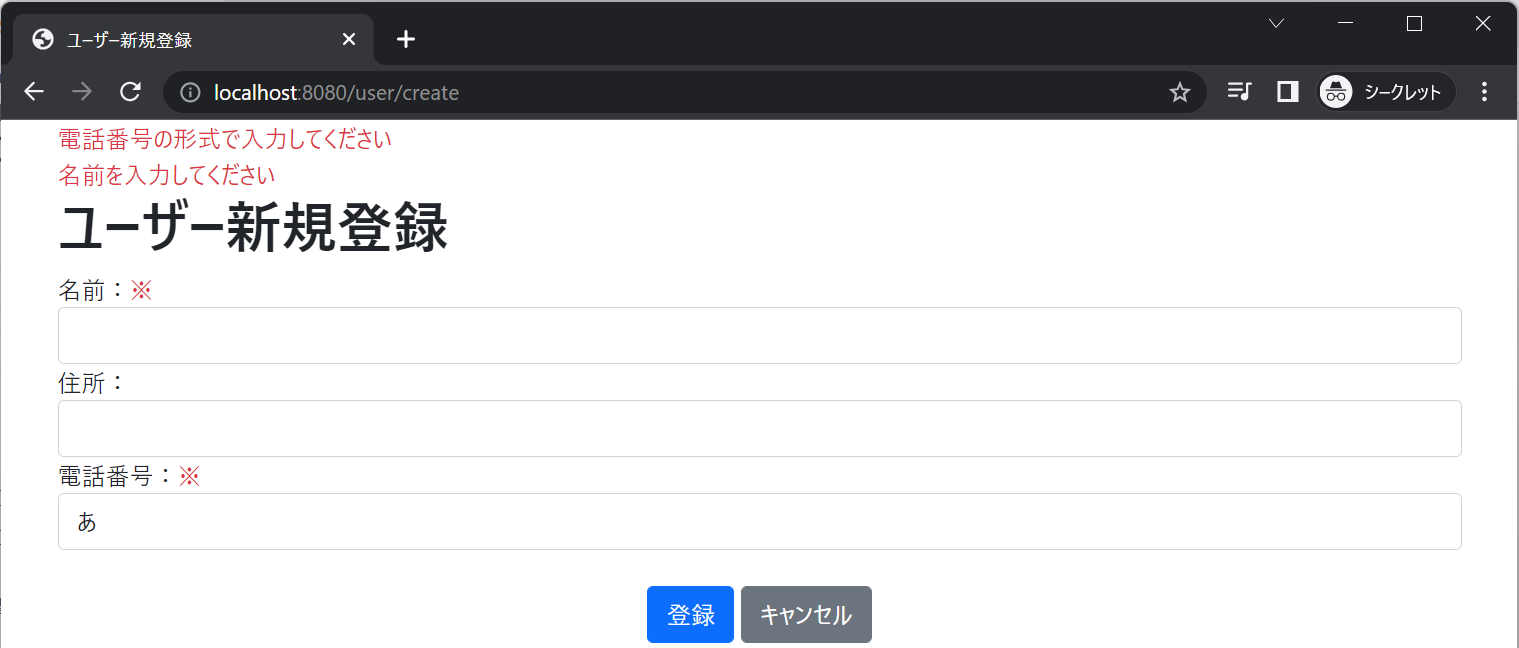
ユーザー情報を入力して「登録」ボタンを押下すると、ユーザー情報を登録し一覧画面に戻ります。
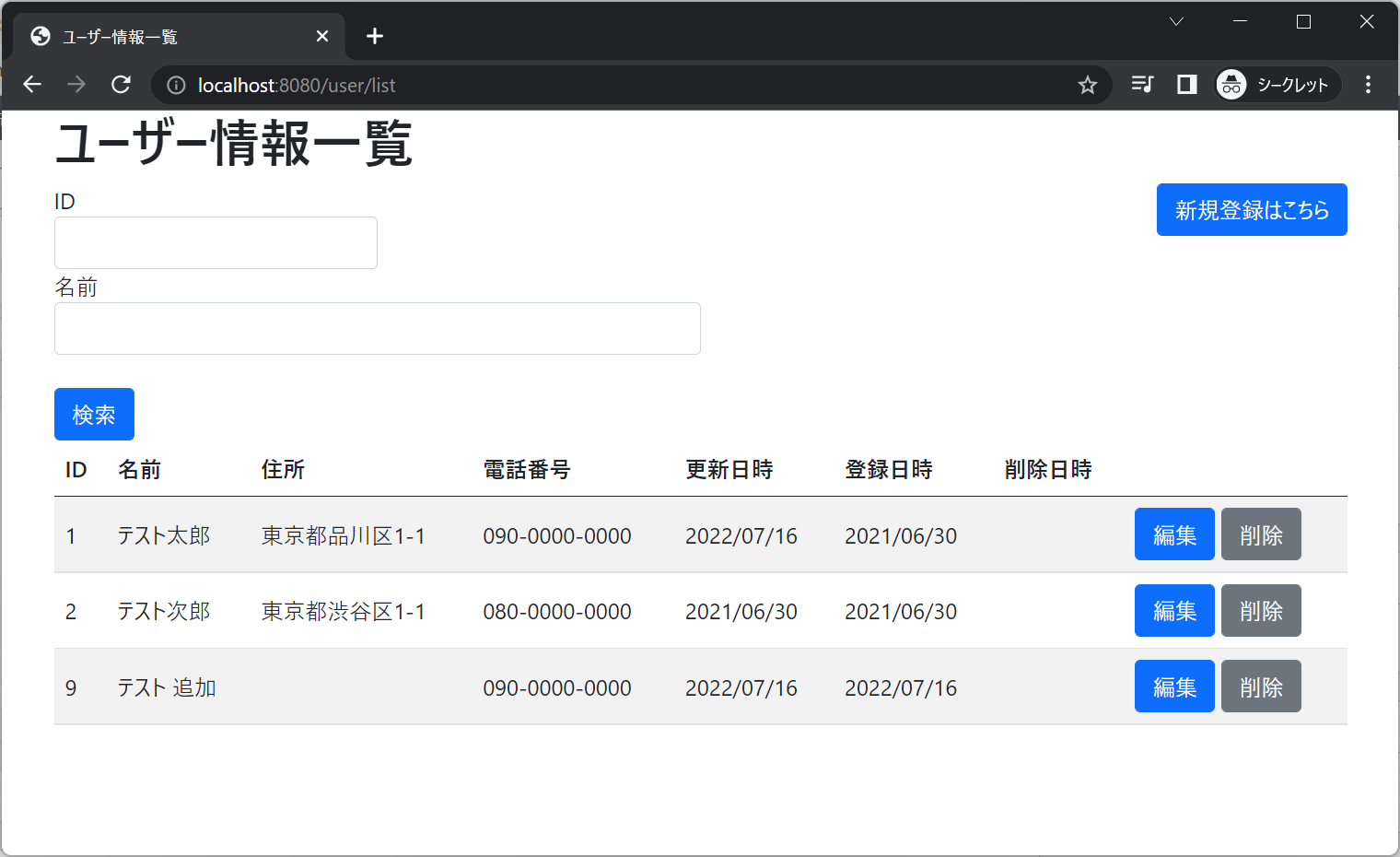
検索結果一覧にある「削除」ボタンを押下するとユーザー情報を論理削除、「編集」ボタンを押下すると「ユーザー情報編集画面」に遷移します。
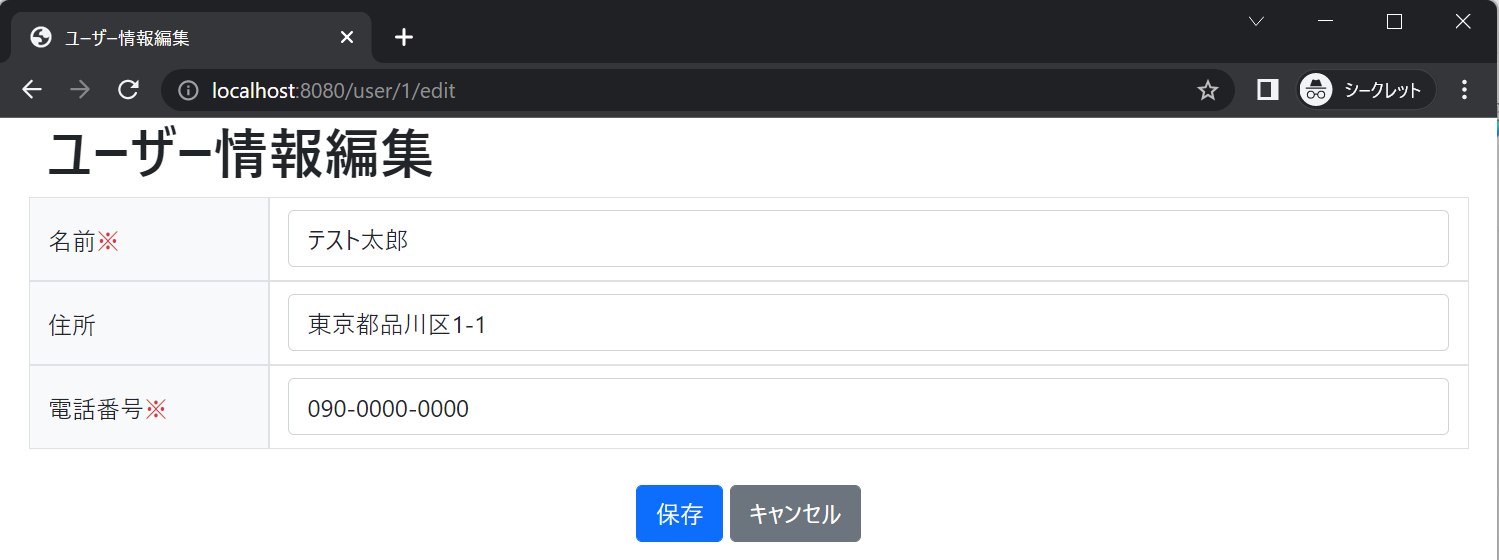
「保存」ボタンを押下すると、ユーザー情報を更新し一覧画面に戻ります。

